How to prepare 1000 FIRO address to setup masternode
1. Open Firo Electrum + Ledger
If you don't know how, please check + How to set up Firo Electrum+Ledger on PC
2. Create a new receiving address
Go to tab Receive, click "New Address"
- Description: Name of your masternode
- Requested amount: just ignore it
- Expires after: just ignore it, your addresses will never expire, they stay inside the Address tab
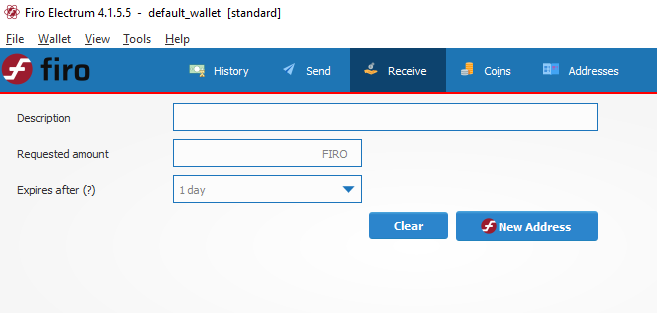 The new address will appear on the right side, copy it.
The new address will appear on the right side, copy it.
3. Send 1000 FIRO to the generated address from previous step
If you withdraw from Binance, make sure to include 0.02 FIRO fee.
They point here is the address must have 1000 FIRO, no more or less
- 1000 FIRO in 1 transaction: OK
- 1000 FIRO in 2 transaction (900 + 100): Invalid
- 1000.001 FIRO: Invalid
- 999.999 FIRO: Invalid
4. Setup new masternode
After complete your 1000 FIRO address, click to Deploy to setup new masternode.
The web app will ask you to input 1000 FIRO address, Payee address (Address to receive reward),
and sign a message with ledger