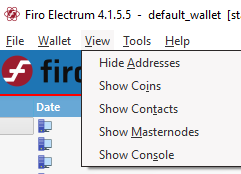How to use Firo Electrum with Ledger
1. Install Firo App on Ledger
Connect you Ledger wallet to PC, open Ledger Live application on you PC. Install Firo app on the Ledger wallet
2. Install Firo Electrum on PC
Download & install Firo Electrum wallet at https://firo.org/get-firo/download/
After that, unlock you Ledger device, open Firo app on Ledger, open Firo Electrum on PC, and go to the next step.
3. Setup Firo Electrum on the first time (Make sure that Firo app on Ledger is open)
On the screen How to you want to connect to a server?, choose "Auto connect", click "Next"
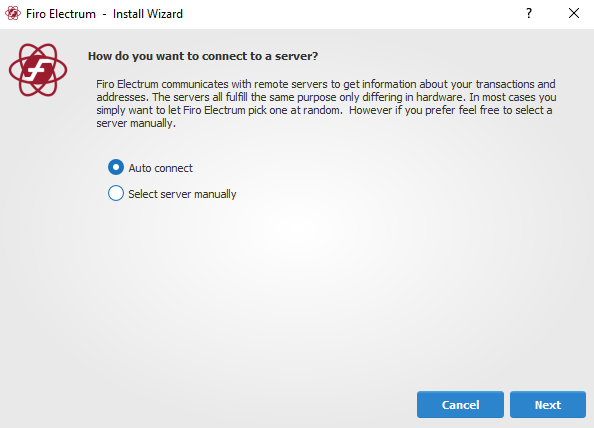
On the screen Firo Electrum wallet, click "Next"
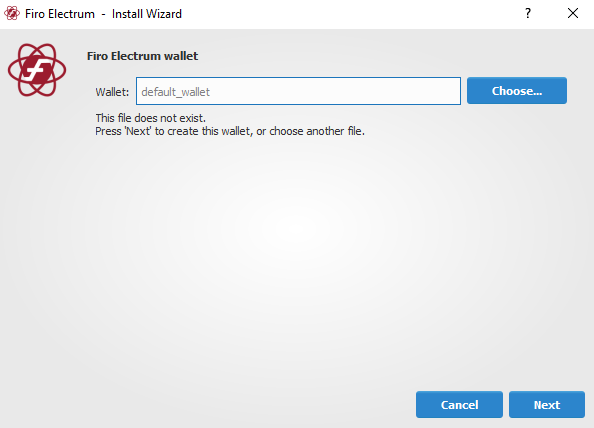
On the screen Create new wallet, choose "Standard wallet", click "Next"
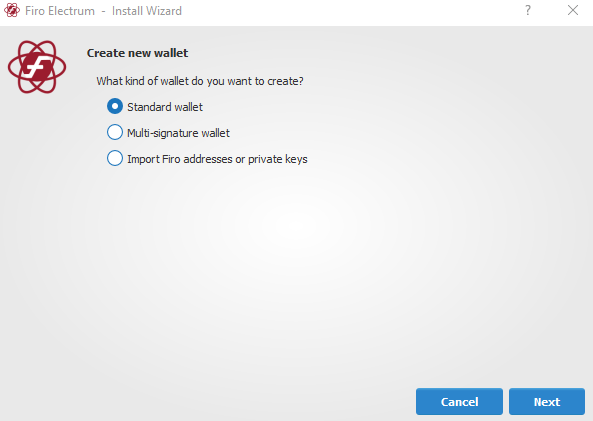
On the screen Keystore, choose "Use a hardware wallet", click "Next"
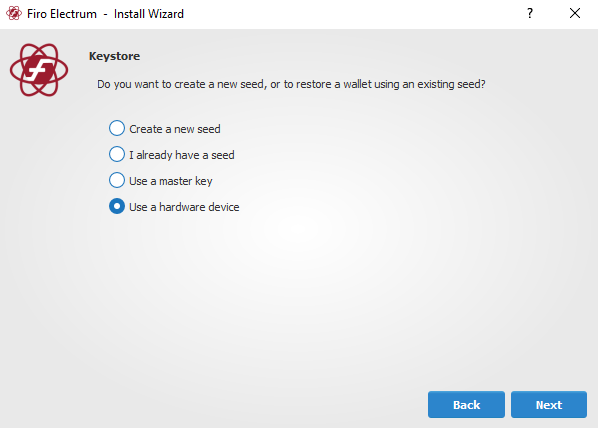
On the screen Hardware Keystore, click "Next"
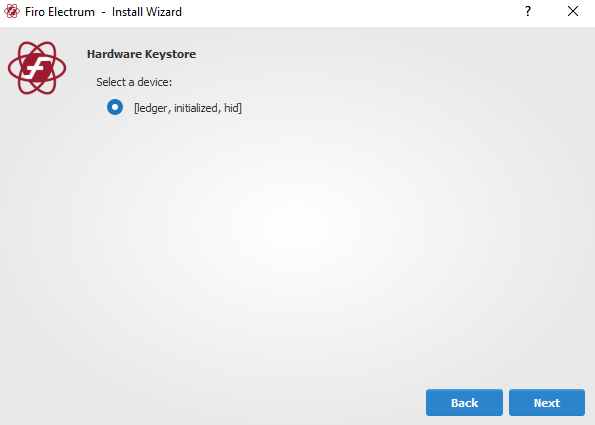
On the screen Script type and Derivation path, click "Next"
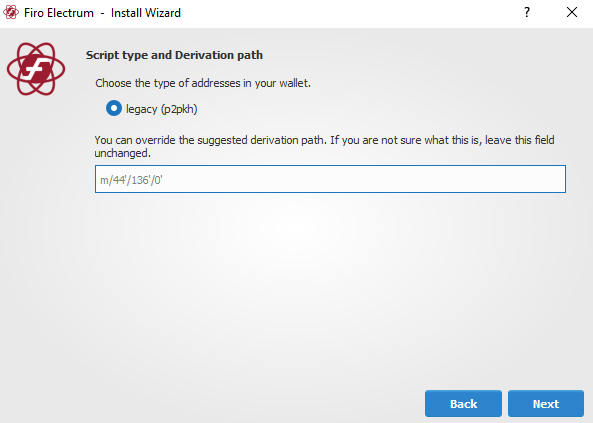
On the screen Set wallet file encryption, check "Encrypt wallet file", click "Next"
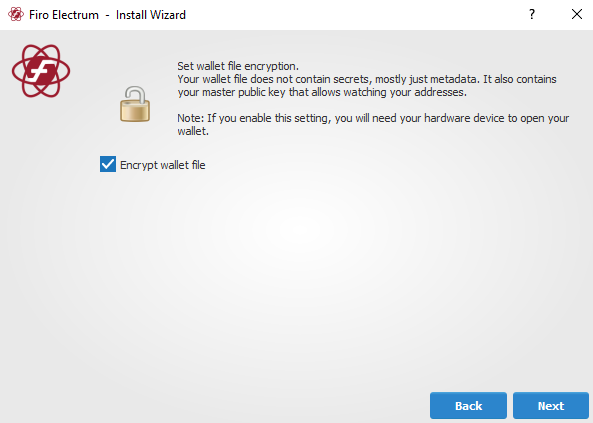
4. Configure Electrum to show Coins, Addresses
Use menu "View >> Show Coins", "View >> Show Addresses" to show the Coin & Addresses tabs