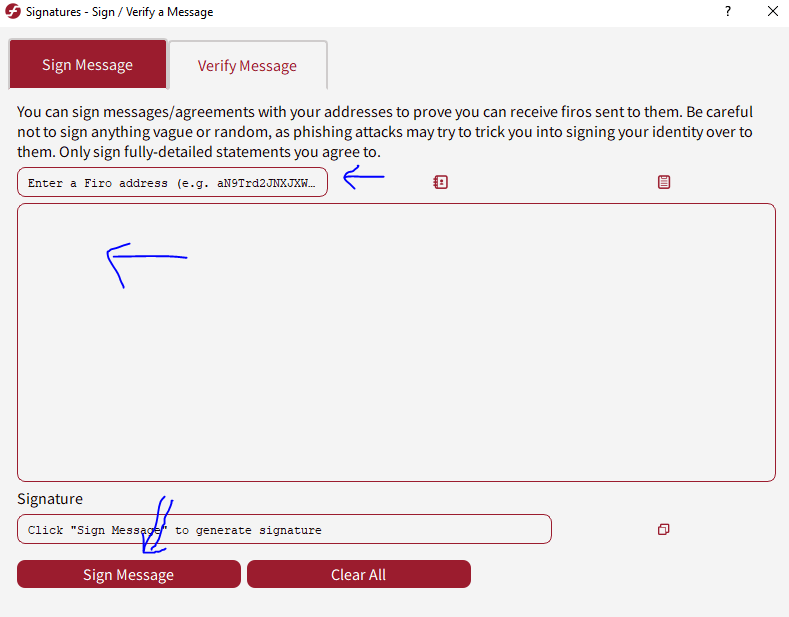How to sign a message
For Firo Electrum
1. Open Signing Message Dialog in Firo Electrum
Firo Electrum menu: Tools >> Sign/verify message
2. Input data
On the web app, click on "Sign Message", copy data and paste to the dialog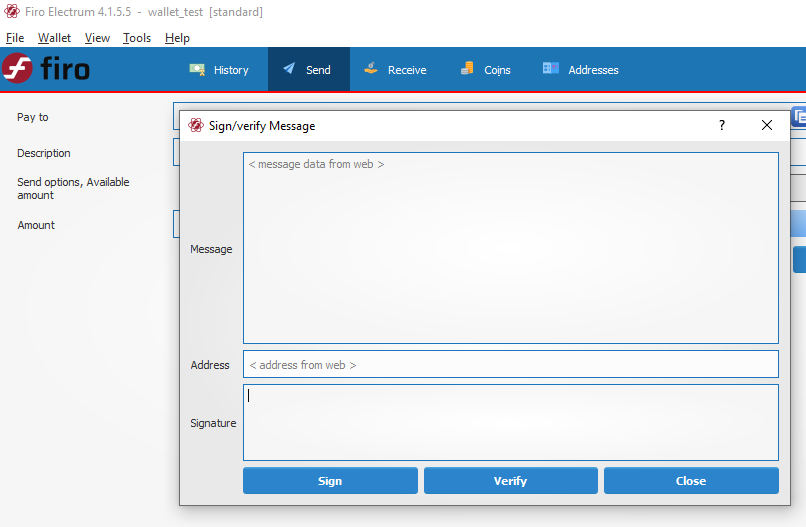
3. Click "Sign" button
Click Sign button on the dialog, copy the Signature data, then paste to the webIf you are using Electrum+Ledger, make sure that the Ledger is unlocked and Firo app is opening
You may also want to check how to freeze address on Electrum to protect your masternode collateral
For Firo QT
1. Open Signing Message Dialog in Firo QT
Firo QT menu: File >> Sign message...
2. Input data
On the web app, click on "Sign Message", copy data and paste to the dialog